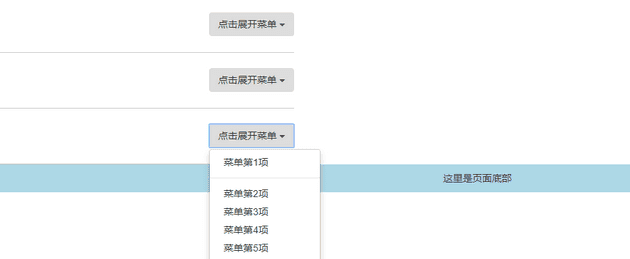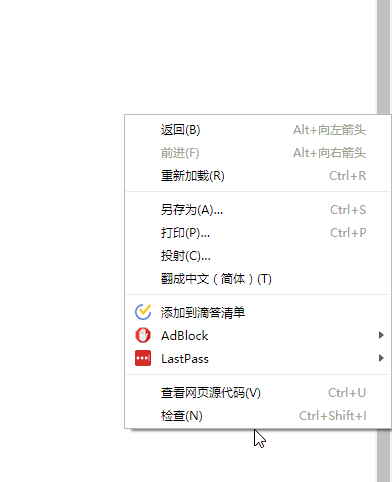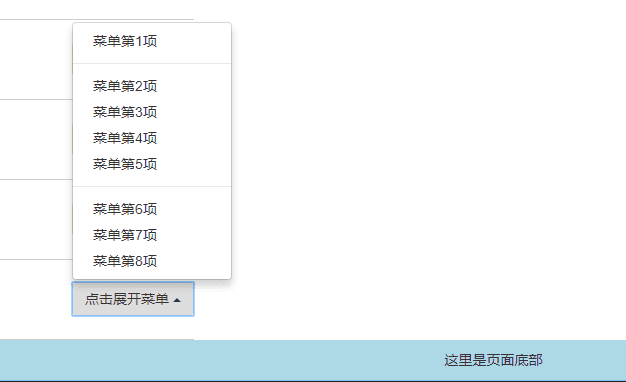Bootstrap的下拉菜单有时会用在列表中,若菜单在页面底部,且选项较多时,会产生溢出。
比较理想的做法是类似浏览器中的右键菜单,根据不同位置实现不同的展开方向。
官方文档只提供了向下展开的方法,没有向上展开的选项。
查阅信息后发现其实有预留一个接口,通过添加 dropup 的 class 来实现。
HTML代码如下
<div class="dropdown">
<button id="dLabel" type="button" class="btn" data-toggle="dropdown" aria-haspopup="true" aria-expanded="false">
点击展开菜单
<span class="caret"></span>
</button>
<ul class="dropdown-menu" role="menu" aria-labelledby="dLabel">
<li role="presentation">
<a role="menuitem" tabindex="-1" href="">菜单第1项</a>
</li>
<li role="presentation" class="divider"></li>
<li role="presentation">
<a role="menuitem" tabindex="-1" href="">菜单第2项</a>
</li>
<li role="presentation">
<a role="menuitem" tabindex="-1" href="">菜单第3项</a>
</li>
<li role="presentation">
<a role="menuitem" tabindex="-1" href="">菜单第4项</a>
</li>
</ul>
</div>在 javascript 中需要检测菜单位置,然后根据结果添加不同 class
var determineDropDirection = function() {
$(".dropdown-menu").each(function() {
// 设置样式后可计算出实际高度
$(this).css({
visibility: "hidden",
display: "block",
})
// 统一初始化为下拉菜单
$(this).parent().removeClass("dropup")
// 页面顶部菜单保持向下
if ($(this).offset().top * 2 < $(document).height()) {
$(this).removeAttr("style")
return
}
// 判断菜单在页面位置,如果位置不够则向上展开
if ($(this).offset().top + $(this).outerHeight() > $(window).height() + $(window).scrollTop()) {
$(this).parent().addClass("dropup")
}
// 还原属性设置
$(this).removeAttr("style")
})
}有两个时间点需要检测,一个是页面初始化完成时。一个是页面信息通过 AJAX 动态添加后,需要再次初始化。
$(document).ready(function() {
// 首次初始化
determineDropDirection()
// // 绑定鼠标进入时初始化,列表内容变动时需要更新
$('body').on('mouseenter', '.dropdown', function(e) {
determineDropDirection()
})
})由于用到下拉菜单的页面可能比较多,若在每次AJAX请求结束后进行检测,需要修改很多地方。这里是采用事件委托的方式,每次鼠标进入菜单进行检测。
参考链接: